LLM Chat Completion
Use Skyfire to programmatically access LLMs demand. This section will illustrate how you can pay on demand to access hundreds of LLMs with a single integration.
Skyfire allows your Agents accessLLM models on demand, without subscriptions or pre-funded accounts. Use the following guide to quickly get your agent up and running with access.
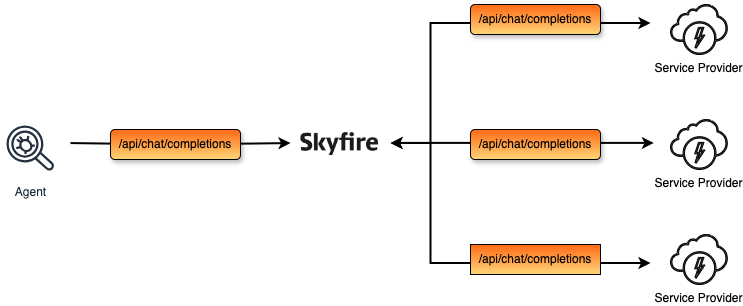
Integrate Skyfire API
- Step 1: Install the Skyfire SDK
npm install @skyfire-xyz/skyfire-sdk
- Step 2: Initialize the SDK
import { SkyfireClient } from '@skyfire-xyz/skyfire-sdk'
const skyfire = new SkyfireClient({
apiKey: 'YOUR_API_KEY'
})
- Step 3: Call a monetized LLM Chat Completion endpoint
// Make a request to a skyfire api
const res = client.chat
.createOpenAIChatCompletion({
messages: [{ content: "tell me a joke about cats", role: "user" }],
model: "gpt-4o",
})
Additional Chat Completion Endpoints
// Make a request to a skyfire api
const res = client.chat
.createOpenRouterChatCompletion({
messages: [{ content: "tell me a joke about cats", role: "user" }],
model: "anthropic/claude-3.5-sonnet:beta",
})
// Make a request to a skyfire api
const res = client.chat
.createPerplexityChatCompletion({
messages: [{ content: "tell me a joke about cats", role: "user" }],
model: "llama-3.1-sonar-small-128k-online",
})
Available LLMs for instant access with Skyfire payments:
| Name | Model | Provider |
|---|---|---|
| Fluently XL | fluently-xl | Venice AI |
| Flux Dev | flux-dev | Venice AI |
| Flux Dev Uncensored | flux-dev-uncensored | Venice AI |
| Nous Theta 8B | nous-theta-8b | Venice AI |
| Llama 3.2 3B | llama-3.2-3b | Venice AI |
| Dolphin 2.9.2 Qwen2 72B | dolphin-2.9.2-qwen2-72b | Venice AI |
| Llama 3.1 405B | llama-3.1-405b | Venice AI |
| Qwen 32B | qwen32b | Venice AI |
| 01.AI: Yi Large | 01-ai/yi-large | OpenRouter |
| AI21: Jamba 1.5 Large | ai21/jamba-1-5-large | OpenRouter |
| AI21: Jamba 1.5 Mini | ai21/jamba-1-5-mini | OpenRouter |
| AI21: Jamba Instruct | ai21/jamba-instruct | OpenRouter |
| Anthropic: Claude 3 Haiku | anthropic/claude-3-haiku | OpenRouter |
| Anthropic: Claude 3 Haiku (self-moderated) | anthropic/claude-3-haiku:beta | OpenRouter |
| Anthropic: Claude 3 Opus | anthropic/claude-3-opus | OpenRouter |
| Anthropic: Claude 3 Opus (self-moderated) | anthropic/claude-3-opus:beta | OpenRouter |
| Anthropic: Claude 3 Sonnet | anthropic/claude-3-sonnet | OpenRouter |
| Anthropic: Claude 3 Sonnet (self-moderated) | anthropic/claude-3-sonnet:beta | OpenRouter |
| Anthropic: Claude 3.5 Haiku | anthropic/claude-3.5-haiku | OpenRouter |
| Anthropic: Claude 3.5 Haiku (2024-10-22) | anthropic/claude-3.5-haiku-20241022 | OpenRouter |
| Anthropic: Claude 3.5 Haiku (2024-10-22) (self-moderated) | anthropic/claude-3.5-haiku-20241022:beta | OpenRouter |
| Anthropic: Claude 3.5 Haiku (self-moderated) | anthropic/claude-3.5-haiku:beta | OpenRouter |
| Anthropic: Claude 3.5 Sonnet | anthropic/claude-3.5-sonnet | OpenRouter |
| Anthropic: Claude 3.5 Sonnet (2024-06-20) | anthropic/claude-3.5-sonnet-20240620 | OpenRouter |
| Anthropic: Claude 3.5 Sonnet (2024-06-20) (self-moderated) | anthropic/claude-3.5-sonnet-20240620:beta | OpenRouter |
| Anthropic: Claude 3.5 Sonnet (self-moderated) | anthropic/claude-3.5-sonnet:beta | OpenRouter |
| Cohere: Command | cohere/command | OpenRouter |
| Cohere: Command R | cohere/command-r | OpenRouter |
| Cohere: Command R (03-2024) | cohere/command-r-03-2024 | OpenRouter |
| Cohere: Command R (08-2024) | cohere/command-r-08-2024 | OpenRouter |
| Cohere: Command R+ | cohere/command-r-plus | OpenRouter |
| Cohere: Command R+ (04-2024) | cohere/command-r-plus-04-2024 | OpenRouter |
| Cohere: Command R+ (08-2024) | cohere/command-r-plus-08-2024 | OpenRouter |
| Databricks: DBRX 132B Instruct | databricks/dbrx-instruct | OpenRouter |
| DeepSeek V2.5 | deepseek/deepseek-chat | OpenRouter |
| Dolphin 2.6 Mixtral 8x7B 🐬 | cognitivecomputations/dolphin-mixtral-8x7b | OpenRouter |
| Dolphin 2.9.2 Mixtral 8x22B 🐬 | cognitivecomputations/dolphin-mixtral-8x22b | OpenRouter |
| EVA Qwen2.5 72B | eva-unit-01/eva-qwen-2.5-72b | OpenRouter |
| Google: Gemini 1.5 Flash-8B | google/gemini-flash-1.5-8b | OpenRouter |
| Google: Gemini Experimental 1114 (free) | google/gemini-exp-1114:free | OpenRouter |
| Google: Gemini Experimental 1121 (free) | google/gemini-exp-1121:free | OpenRouter |
| Google: Gemini Flash 1.5 | google/gemini-flash-1.5 | OpenRouter |
| Google: Gemini Flash 1.5 Experimental | google/gemini-flash-1.5-exp | OpenRouter |
| Google: Gemini Flash 8B 1.5 Experimental | google/gemini-flash-1.5-8b-exp | OpenRouter |
| Google: Gemini Pro 1.0 | google/gemini-pro | OpenRouter |
| Google: Gemini Pro 1.5 | google/gemini-pro-1.5 | OpenRouter |
| Google: Gemini Pro 1.5 Experimental | google/gemini-pro-1.5-exp | OpenRouter |
| Google: Gemini Pro Ablation-001 | google/gemini-pro-ablation-001 | OpenRouter |
| Google: Gemini Pro Ablation-002 | google/gemini-pro-ablation-002 | OpenRouter |
| Google: Gemini Pro Ablation-003 | google/gemini-pro-ablation-003 | OpenRouter |
| Google: Gemini Pro Ablation-004 | google/gemini-pro-ablation-004 | OpenRouter |
| Google: Gemini Pro Ablation-005 | google/gemini-pro-ablation-005 | OpenRouter |
| Google: Gemini Pro Ablation-006 | google/gemini-pro-ablation-006 | OpenRouter |
| Google: Gemini Pro Ablation-007 | google/gemini-pro-ablation-007 | OpenRouter |
| Google: Gemini Pro Ablation-008 | google/gemini-pro-ablation-008 | OpenRouter |
| Google: Gemini Pro Ablation-009 | google/gemini-pro-ablation-009 | OpenRouter |
| Google: Gemini Pro Ablation-010 | google/gemini-pro-ablation-010 | OpenRouter |
| Google: Gemini Pro Ablation-011 | google/gemini-pro-ablation-011 | OpenRouter |
| Google: Gemini Pro Ablation-012 | google/gemini-pro-ablation-012 | OpenRouter |
| Google: Gemini Pro Ablation-013 | google/gemini-pro-ablation-013 | OpenRouter |
| Google: Gemini Pro Ablation-014 | google/gemini-pro-ablation-014 | OpenRouter |
| Google: Gemini Pro Ablation-015 | google/gemini-pro-ablation-015 | OpenRouter |
| Google: Gemini Pro Ablation-016 | google/gemini-pro-ablation-016 | OpenRouter |
| Google: Gemini Pro Ablation-017 | google/gemini-pro-ablation-017 | OpenRouter |
| Google: Gemini Pro Ablation-018 | google/gemini-pro-ablation-018 | OpenRouter |
| Google: Gemini Pro Ablation-019 | google/gemini-pro-ablation-019 | OpenRouter |
| Google: Gemini Pro Ablation-020 | google/gemini-pro-ablation-020 | OpenRouter |
| Google: Gemini Pro Ablation-021 | google/gemini-pro-ablation-021 | OpenRouter |
| Google: Gemini Pro Ablation-022 | google/gemini-pro-ablation-022 | OpenRouter |
| Google: Gemini Pro Ablation-023 | google/gemini-pro-ablation-023 | OpenRouter |
| Google: Gemini Pro Ablation-024 | google/gemini-pro-ablation-024 | OpenRouter |
| Google: Gemini Pro Ablation-025 | google/gemini-pro-ablation-025 | OpenRouter |
| Google: Gemini Pro Ablation-026 | google/gemini-pro-ablation-026 | OpenRouter |
| Google: Gemini Pro Ablation-027 | google/gemini-pro-ablation-027 | OpenRouter |
| Google: Gemini Pro Ablation-028 | google/gemini-pro-ablation-028 | OpenRouter |
| Google: Gemini Pro Ablation-029 | google/gemini-pro-ablation-029 | OpenRouter |
| Google: Gemini Pro Ablation-030 | google/gemini-pro-ablation-030 | OpenRouter |
| Google: Gemini Pro Ablation-031 | google/gemini-pro-ablation-031 | OpenRouter |
| Google: Gemini Pro Ablation-032 | google/gemini-pro-ablation-032 | OpenRouter |
| Google: Gemini Pro Ablation-033 | google/gemini-pro-ablation-033 | OpenRouter |
| Google: Gemini Pro Ablation-034 | google/gemini-pro-ablation-034 | OpenRouter |
| Google: Gemini Pro Ablation-035 | google/gemini-pro-ablation-035 | OpenRouter |
| Google: Gemini Pro Ablation-036 | google/gemini-pro-ablation-036 | OpenRouter |
| Google: Gemini Pro Ablation-037 | google/gemini-pro-ablation-037 | OpenRouter |
| Google: Gemini Pro Ablation-038 | google/gemini-pro-ablation-038 | OpenRouter |
| Google: Gemini Pro Ablation-039 | google/gemini-pro-ablation-039 | OpenRouter |
| Google: Gemini Pro Ablation-040 | google/gemini-pro-ablation-040 | OpenRouter |
| Google: Gemini Pro Ablation-041 | google/gemini-pro-ablation-041 | OpenRouter |
| Google: Gemini Pro Ablation-042 | google/gemini-pro-ablation-042 | OpenRouter |
| Google: Gemini Pro Ablation-043 | google/gemini-pro-ablation-043 | OpenRouter |
| Google: Gemini Pro Ablation-044 | google/gemini-pro-ablation-044 | OpenRouter |
| Google: Gemini Pro Ablation-045 | google/gemini-pro-ablation-045 | OpenRouter |
| Google: Gemini Pro Ablation-046 | google/gemini-pro-ablation-046 | OpenRouter |
| Google: Gemini Pro Ablation-047 | google/gemini-pro-ablation-047 | OpenRouter |
| Google: Gemini Pro Ablation-048 | google/gemini-pro-ablation-048 | OpenRouter |
| Google: Gemini Pro Ablation-049 | google/gemini-pro-ablation-049 | OpenRouter |
| Google: Gemini Pro Ablation-050 | google/gemini-pro-ablation-050 | OpenRouter |
| Google: Gemini Pro Experimental | google/gemini-pro-exp | OpenRouter |
| Google: Gemini Pro Vision 1.0 | google/gemini-pro-vision | OpenRouter |
| Google: Gemini Pro Vision Experimental | google/gemini-pro-vision-exp | OpenRouter |
| Google: Gemma 2 27B | google/gemma-2-27b-it | OpenRouter |
| Google: Gemma 2 9B | google/gemma-2-9b-it | OpenRouter |
| Google: Gemma 2 9B (free) | google/gemma-2-9b-it:free | OpenRouter |
| Google: LearnLM 1.5 Pro Experimental (free) | google/learnlm-1.5-pro-experimental:free | OpenRouter |
| Inflection: Inflection 3 Pi | inflection/inflection-3-pi | OpenRouter |
| Inflection: Inflection 3 Productivity | inflection/inflection-3-productivity | OpenRouter |
| Liquid: LFM 40B MoE | liquid/lfm-40b | OpenRouter |
| Liquid: LFM 40B MoE (free) | liquid/lfm-40b:free | OpenRouter |
| Llama 3 Euryale 70B v2.1 | sao10k/l3-euryale-70b | OpenRouter |
| Llama 3 Lumimaid 70B | neversleep/llama-3-lumimaid-70b | OpenRouter |
| Llama 3 Lumimaid 8B | neversleep/llama-3-lumimaid-8b | OpenRouter |
| Llama 3 Lumimaid 8B (extended) | neversleep/llama-3-lumimaid-8b:extended | OpenRouter |
| Llama 3.1 Euryale 70B v2.2 | sao10k/l3.1-euryale-70b | OpenRouter |
| Lumimaid v0.2 70B | neversleep/llama-3.1-lumimaid-70b | OpenRouter |
| Lumimaid v0.2 8B | neversleep/llama-3.1-lumimaid-8b | OpenRouter |
| Magnum 72B | alpindale/magnum-72b | OpenRouter |
| Magnum v4 72B | anthracite-org/magnum-v4-72b | OpenRouter |
| Meta: Llama 3 70B Instruct | meta-llama/llama-3-70b-instruct | OpenRouter |
| Meta: Llama 3 70B Instruct (nitro) | meta-llama/llama-3-70b-instruct:nitro | OpenRouter |
| Meta: Llama 3 8B Instruct | meta-llama/llama-3-8b-instruct | OpenRouter |
| Meta: Llama 3 8B Instruct (extended) | meta-llama/llama-3-8b-instruct:extended | OpenRouter |
| Meta: Llama 3 8B Instruct (free) | meta-llama/llama-3-8b-instruct:free | OpenRouter |
| Meta: Llama 3 8B Instruct (nitro) | meta-llama/llama-3-8b-instruct:nitro | OpenRouter |
| Meta: Llama 3.1 405B (base) | meta-llama/llama-3.1-405b | OpenRouter |
| Meta: Llama 3.1 405B Instruct | meta-llama/llama-3.1-405b-instruct | OpenRouter |
| Meta: Llama 3.1 405B Instruct (free) | meta-llama/llama-3.1-405b-instruct:free | OpenRouter |
| Meta: Llama 3.1 405B Instruct (nitro) | meta-llama/llama-3.1-405b-instruct:nitro | OpenRouter |
| Meta: Llama 3.1 70B Instruct | meta-llama/llama-3.1-70b-instruct | OpenRouter |
| Meta: Llama 3.1 70B Instruct (free) | meta-llama/llama-3.1-70b-instruct:free | OpenRouter |
| Meta: Llama 3.1 70B Instruct (nitro) | meta-llama/llama-3.1-70b-instruct:nitro | OpenRouter |
| Meta: Llama 3.1 8B Instruct | meta-llama/llama-3.1-8b-instruct | OpenRouter |
| Meta: Llama 3.1 8B Instruct (free) | meta-llama/llama-3.1-8b-instruct:free | OpenRouter |
| Meta: Llama 3.2 11B Vision Instruct | meta-llama/llama-3.2-11b-vision-instruct | OpenRouter |
| Meta: Llama 3.2 11B Vision Instruct (free) | meta-llama/llama-3.2-11b-vision-instruct:free | OpenRouter |
| Meta: Llama 3.2 1B Instruct | meta-llama/llama-3.2-1b-instruct | OpenRouter |
| Meta: Llama 3.2 1B Instruct (free) | meta-llama/llama-3.2-1b-instruct:free | OpenRouter |
| Meta: Llama 3.2 3B Instruct | meta-llama/llama-3.2-3b-instruct | OpenRouter |
| Meta: Llama 3.2 3B Instruct (free) | meta-llama/llama-3.2-3b-instruct:free | OpenRouter |
| Meta: Llama 3.2 90B Vision Instruct | meta-llama/llama-3.2-90b-vision-instruct | OpenRouter |
| Meta: Llama 3.2 90B Vision Instruct (free) | meta-llama/llama-3.2-90b-vision-instruct:free | OpenRouter |
| Meta: LlamaGuard 2 8B | meta-llama/llama-guard-2-8b | OpenRouter |
| Midnight Rose 70B | sophosympatheia/midnight-rose-70b | OpenRouter |
| Ministral 3B | mistralai/ministral-3b | OpenRouter |
| Ministral 8B | mistralai/ministral-8b | OpenRouter |
| Mistral Large | mistralai/mistral-large | OpenRouter |
| Mistral Large 2407 | mistralai/mistral-large-2407 | OpenRouter |
| Mistral Large 2411 | mistralai/mistral-large-2411 | OpenRouter |
| Mistral Medium | mistralai/mistral-medium | OpenRouter |
| Mistral Nemo Inferor 12B | infermatic/mn-inferor-12b | OpenRouter |
| Mistral Small | mistralai/mistral-small | OpenRouter |
| Mistral Tiny | mistralai/mistral-tiny | OpenRouter |
| Mistral: Codestral Mamba | mistralai/codestral-mamba | OpenRouter |
| Mistral: Mistral 7B Instruct | mistralai/mistral-7b-instruct | OpenRouter |
| Mistral: Mistral 7B Instruct (free) | mistralai/mistral-7b-instruct:free | OpenRouter |
| Mistral: Mistral 7B Instruct (nitro) | mistralai/mistral-7b-instruct:nitro | OpenRouter |
| Mistral: Mistral 7B Instruct v0.1 | mistralai/mistral-7b-instruct-v0.1 | OpenRouter |
| Mistral: Mistral 7B Instruct v0.1 (free) | mistralai/mistral-7b-instruct-v0.1:free | OpenRouter |
| Mistral: Mistral 7B Instruct v0.2 | mistralai/mistral-7b-instruct-v0.2 | OpenRouter |
| Mistral: Mistral 7B Instruct v0.3 | mistralai/mistral-7b-instruct-v0.3 | OpenRouter |
| Mistral: Mistral Nemo | mistralai/mistral-nemo | OpenRouter |
| Mistral: Mixtral 8x22B Instruct | mistralai/mixtral-8x22b-instruct | OpenRouter |
| Mistral: Pixtral 12B | mistralai/pixtral-12b | OpenRouter |
| Mistral: Pixtral Large 2411 | mistralai/pixtral-large-2411 | OpenRouter |
| Mixtral 8x7B | mistralai/mixtral-8x7b | OpenRouter |
| Mixtral 8x7B Instruct | mistralai/mixtral-8x7b-instruct | OpenRouter |
| Mixtral 8x7B Instruct (nitro) | mistralai/mixtral-8x7b-instruct:nitro | OpenRouter |
| Nous: Hermes 2 Mixtral 8x7B DPO | nousresearch/nous-hermes-2-mixtral-8x7b-dpo | OpenRouter |
| Nous: Hermes 3 405B Instruct | nousresearch/hermes-3-llama-3.1-405b | OpenRouter |
| Nous: Hermes 3 405B Instruct (free) | nousresearch/hermes-3-llama-3.1-405b:free | OpenRouter |
| Nous: Hermes 3 70B Instruct | nousresearch/hermes-3-llama-3.1-70b | OpenRouter |
| NousResearch: Hermes 2 Pro - Llama-3 8B | nousresearch/hermes-2-pro-llama-3-8b | OpenRouter |
| NVIDIA: Llama 3.1 Nemotron 70B Instruct | nvidia/llama-3.1-nemotron-70b-instruct | OpenRouter |
| OpenAI: ChatGPT-4o | openai/chatgpt-4o-latest | OpenRouter |
| OpenAI: GPT-3.5 Turbo (older v0613) | openai/gpt-3.5-turbo-0613 | OpenRouter |
| OpenAI: GPT-4 Turbo | openai/gpt-4-turbo | OpenRouter |
| OpenAI: GPT-4 Turbo Preview | openai/gpt-4-turbo-preview | OpenRouter |
| OpenAI: GPT-4o | openai/gpt-4o | OpenRouter |
| OpenAI: GPT-4o (2024-05-13) | openai/gpt-4o-2024-05-13 | OpenRouter |
| OpenAI: GPT-4o (2024-08-06) | openai/gpt-4o-2024-08-06 | OpenRouter |
| OpenAI: GPT-4o (2024-11-20) | openai/gpt-4o-2024-11-20 | OpenRouter |
| OpenAI: GPT-4o (extended) | openai/gpt-4o:extended | OpenRouter |
| OpenAI: GPT-4o-mini | openai/gpt-4o-mini | OpenRouter |
| OpenAI: GPT-4o-mini (2024-07-18) | openai/gpt-4o-mini-2024-07-18 | OpenRouter |
| OpenAI: o1-mini | openai/o1-mini | OpenRouter |
| OpenAI: o1-mini (2024-09-12) | openai/o1-mini-2024-09-12 | OpenRouter |
| OpenAI: o1-preview | openai/o1-preview | OpenRouter |
| OpenAI: o1-preview (2024-09-12) | openai/o1-preview-2024-09-12 | OpenRouter |
| Perplexity: Llama 3.1 Sonar 405B Online | perplexity/llama-3.1-sonar-huge-128k-online | OpenRouter |
| Perplexity: Llama 3.1 Sonar 70B | perplexity/llama-3.1-sonar-large-128k-chat | OpenRouter |
| Perplexity: Llama 3.1 Sonar 70B Online | perplexity/llama-3.1-sonar-large-128k-online | OpenRouter |
| Perplexity: Llama 3.1 Sonar 8B | perplexity/llama-3.1-sonar-small-128k-chat | OpenRouter |
| Perplexity: Llama 3.1 Sonar 8B Online | perplexity/llama-3.1-sonar-small-128k-online | OpenRouter |
| Perplexity: Llama3 Sonar 70B | perplexity/llama-3-sonar-large-32k-chat | OpenRouter |
| Perplexity: Llama3 Sonar 70B Online | perplexity/llama-3-sonar-large-32k-online | OpenRouter |
| Perplexity: Llama3 Sonar 8B | perplexity/llama-3-sonar-small-32k-chat | OpenRouter |
| Phi-3 Medium 128K Instruct | microsoft/phi-3-medium-128k-instruct | OpenRouter |
| Phi-3 Medium 128K Instruct (free) | microsoft/phi-3-medium-128k-instruct:free | OpenRouter |
| Phi-3 Mini 128K Instruct | microsoft/phi-3-mini-128k-instruct | OpenRouter |
| Phi-3 Mini 128K Instruct (free) | microsoft/phi-3-mini-128k-instruct:free | OpenRouter |
| Phi-3.5 Mini 128K Instruct | microsoft/phi-3.5-mini-128k-instruct | OpenRouter |
| Qwen 2 72B Instruct | qwen/qwen-2-72b-instruct | OpenRouter |
| Qwen 2 7B Instruct | qwen/qwen-2-7b-instruct | OpenRouter |
| Qwen 2 7B Instruct (free) | qwen/qwen-2-7b-instruct:free | OpenRouter |
| Qwen2-VL 72B Instruct | qwen/qwen-2-vl-72b-instruct | OpenRouter |
| Qwen2-VL 7B Instruct | qwen/qwen-2-vl-7b-instruct | OpenRouter |
| Qwen2.5 72B Instruct | qwen/qwen-2.5-72b-instruct | OpenRouter |
| Qwen2.5 7B Instruct | qwen/qwen-2.5-7b-instruct | OpenRouter |
| Qwen2.5 Coder 32B Instruct | qwen/qwen-2.5-coder-32b-instruct | OpenRouter |
| Rocinante 12B | thedrummer/rocinante-12b | OpenRouter |
| SorcererLM 8x22B | raifle/sorcererlm-8x22b | OpenRouter |
| Stable Diffusion XL Base v0.9 | stabilityai/stable-diffusion-xl-base-0.9 | OpenRouter |
| Stable Diffusion XL v0.9 | stabilityai/stable-diffusion-xl-v0.9 | OpenRouter |
| Unslopnemo 12b | thedrummer/unslopnemo-12b | OpenRouter |
| WizardLM-2 7B | microsoft/wizardlm-2-7b | OpenRouter |
| WizardLM-2 8x22B | microsoft/wizardlm-2-8x22b | OpenRouter |
| xAI: Grok 2 | x-ai/grok-2 | OpenRouter |
| xAI: Grok Beta | x-ai/grok-beta | OpenRouter |
| xAI: Grok Vision Beta | x-ai/grok-vision-beta | OpenRouter |
| Zephyr 7B Alpha | zephyr-ai/zephyr-7b-alpha | OpenRouter |
| Zephyr 7B Beta | zephyr-ai/zephyr-7b-beta | OpenRouter |
Updated 6 months ago
What’s Next
