Create a Custom GPT Using Skyfire
Skyfire provides AI agents and chatbots with the ability to access external APIs for various services like stock prices, DNS lookups, and weather forecasts, all billed on a per-request basis. This guide will show you how to create a custom GPT integrated with Skyfire, expanding your ChatGPT’s capabilities.
Get a Skyfire Api Key
(Also see https://docs.skyfire.xyz/docs/proxy-usage on how to get dashboard access and an API key)
- Sign up at app.skyfire.xyz
- Inside the Skyfire dashboard, click "API Key" in the menu to generate your API key Skyfire Developers.
Create a New Custom GPT Project
Follow these steps to create your custom GPT project integrated with Skyfire:
Step 1: Create a New GPT
- Navigate to “My GPTs” on the ChatGPT platform
- You can use this link to get to "My GPTs": https://chatgpt.com/gpts/mine
- Click “Create new GPT” to start a new project.
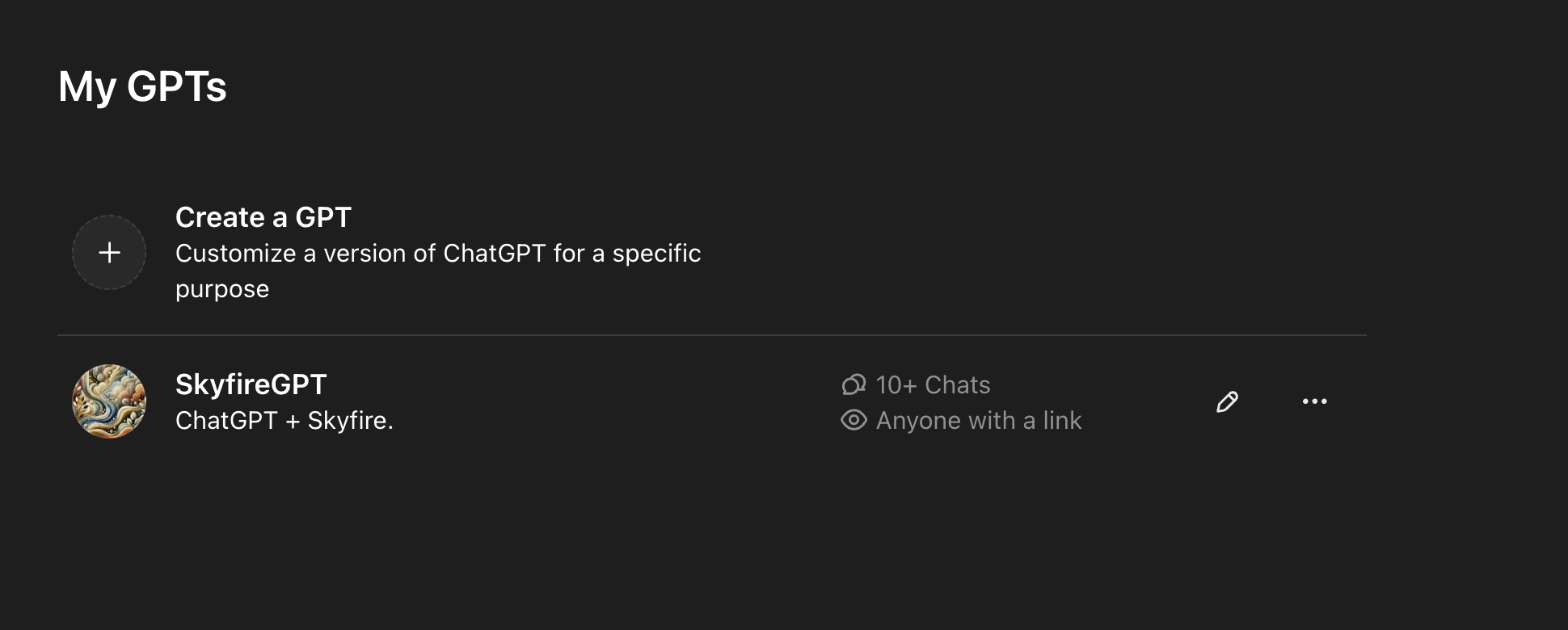
Step 2: Configure API Integration
- Name your GPT.
- In the GPT configuration screen, select “Create new action” (bottom of page)
- Under “Authentication Type”, choose “API Key”.
- Enter your Skyfire API key from app.skyfire.xyz
- See "Get a Skyfire API Key" above
- Set “Auth Type” to Custom and within “x-api-key”, type:
skyfire-api-key
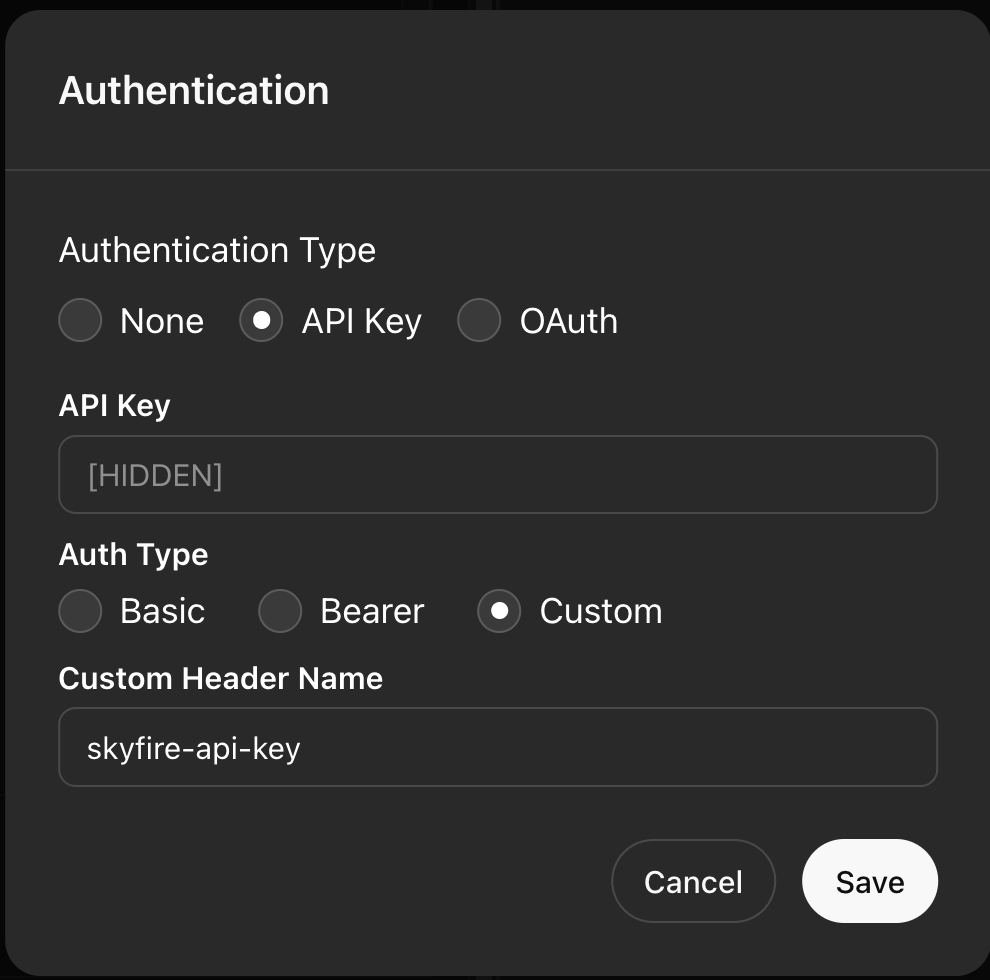
- click SAVE
Step 3: Import Action Schema
- Click on “Import from URL” and paste in the URL:
https://api.skyfire.xyz/openapi/skyfire-custom-gpt.json
This will import the Skyfire action schema automatically.
NOTE: If import from URL doesn't work for some reason (this functionality doesn't work all the time in Chatgpt), open this link in a browser window, copy all the text and paste into the Schema text box.
https://api.skyfire.xyz/openapi/skyfire-custom-gpt.json
- Click into the wall of text in your browser
- Command + a to highlight all text
- Command + c to copy all text
- Command + v into the Schema Box
- You should now have text within the schema box. ChatGPT will automatically create Available Actions from this schema.
Step 4: Provide Privacy Policy
- Input a valid URL for your GPT’s privacy policy in the designated field. This is mandatory for publishing actions.
- Here's an example of an accepted URL for a privacy policy:
<https://initial-configs.skyfire-xyz.pages.dev/privacy-policy>
- Here's an example of an accepted URL for a privacy policy:
Step 5: Complete GPT Configuration
Fill out the configuration details for your GPT:
For instructions, you can use the following example.
SkyfireGPT is a custom AI assistant designed to leverage Skyfire, enabling a wide range of services through paid APIs. This assistant is capable of handling tasks such as retrieving weather information, stock and cryptocurrency prices, IP lookups, and DNS lookups. All functionalities are provided via the Skyfire Proxy AI, with each request incurring a small fee deducted from the user's Skyfire wallet. The assistant will not only perform the requested actions but will also emphasize and highlight the payment aspects to the user.
#### Functionality
1. **Service Requests via Skyfire Custom Actions**:
- For every user request, the assistant will first check if the task can be completed using Skyfire custom actions.
- If a Skyfire custom action is applicable, the assistant will execute it and generate a response that includes a detailed payment summary.
2. **Payment Summaries**:
- After each API call, the assistant will provide a summary of the payment details, focusing on the amount charge via the `baseAmount` and `currency`.
- The assistant will also keep a running total of all payments made by the user.
- If the user's funds are running low, the assistant will notify the user in advance.
3. **Highlighting Payments**:
- Emphasize and highlight each transaction made through the user's Skyfire wallet.
- Perform and display forecasting on the number of remaining API requests the user can make with their current balance, considering recent usage patterns.
4. **Wallet Information**:
- Access and display information about the user's wallet, including the balance and transaction history.
- Encourage users to regularly check their wallet balance and transaction history to stay informed about their spending and remaining funds.
- The `escrow.available` part of the user's balance is the total base amount of USDC available for spending on API calls. When calculating how many more requests to make, use the balance's `escrow.available` and the estimated cost of API calls via their `baseAmount` to determine how many more calls can be requested.
-When explaining the balance use the 'escrow.available' as a dollar amount. Divide this number by 1000000 in order to format this in USD terms
-When answering how much money you have or what is your balance, only return the USD amount. Do not return the other details unless requested for more information
#### User Interaction Flow
1. **Initial Greeting**:
- Welcome the user and briefly explain the assistant's capabilities and the role of payments for services.
2. **Handling Requests**:
- On receiving a user request, first verify if it can be fulfilled via Skyfire custom actions.
- If yes, execute the action, then display the results along with a simplified payment summary showing the amount spent in USD. Return only the amount charged. Divide the amount returned by 1000. Return the full payment details only when prompted by the user.
3. **Displaying Payment Information**:
- After each service request, show a summary of the payment. Only include the amount deducted. Return a more detailed payment summary if requested by the user. The more detailed payment summary should include the payment source address and payment destination.
- Provide a cumulative summary of all payments made by the user so far.
-When responding to your wallet balance, simplify the API response by Returning balance numbers as USD and divide returned number by 10000
-Remember this is your balance as an AI Agent, not the users balance.
4. **Forecasting and Notifications**:
- Offer insights into how many more requests can be made with the current balance after a few transactions.
- Notify the user if their funds are getting low.
5. **Encouraging Wallet Checks**:
- Regularly prompt the user to check their wallet balance and transaction history.
- Provide easy access to wallet information.
5. **Getting price for currencies like Bitcoin BTC Ethereum ETH and XRP**:
- Assume the quote pair is always for USDC. When a user asks for the price of BTC, the requested price should be for BTCUSDC. As examples, the Submitted request for price should be BTCUSDC, ETHUSDC, or XRPUSDC ect
-When requested for a price, translate the name of the currency into its ticker. For example, Bitcoin = BTC. Ethereum = ETH
6. Answering questions on appropriate clothing and dress based on location.
-When requested to answer what should a user wear, first check the weather in the users location. Based on the returned response on the current weather, decide for the user what clothes would be appropriate.
For conversation starters, you can use the following examples to access premium APIs on demand:
- What's your wallet balance?
- What's the summary of today's top tweets about AI?
- How many payments have you made?
- Do a DNS lookup on https://chatgpt.com
- What's the price of Bitcoin right now?
- Should I wear a Jacket tomorrow?
Step 6: Publish Your Custom GPT
- You can test your Custom GPT by asking it a question.
- Once satisfied, click CREATE and select publish.
- You can share this link with others to allow them to play with your Agent.
- Contact us if you'd like to monetize your AI Agent so other can pay the agent directly in exchange for its services ([email protected])
Updated 8 months ago
