Wallet Funding
Adding spending money to your buyer agent account
Buyers on Skyfire can fund their agent wallets with USD using a variety of methods. Wallet funds are used to issue pay and kya+pay tokens to seller services.
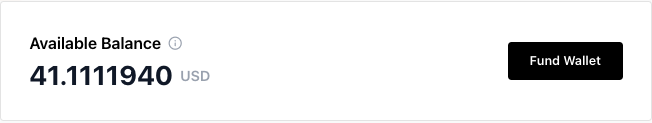
Funding Options
Credit Card / Debit Card
Instant funding via card payments is available to all users.
USDC (on Base)
You can send USDC directly to your wallet address. Skyfire supports on-chain deposits, with funds appearing as USD.
ACH / Wire Transfer
Available to users with a paid subscription. These funding methods typically take 1–3 business days to settle.
Accessing the Funding Flow
In your Skyfire dashboard, your available balance is always visible in the upper section of the screen. To fund your wallet:
- Click the Fund Wallet button next to your USD balance.
- Choose your funding method
- Follow the guided flow to complete the transaction.
💡 Tip: Funding via USDC is gas-efficient and settles near instantly at near zero cost.
Tokenized Credit/Debit Cards
Skyfire does not currently support direct delivery of credit/debit card details to merchants. We're working on allowing tokenized card information leveraging the same KYA+Pay token envelop.
Updated 5 months ago
